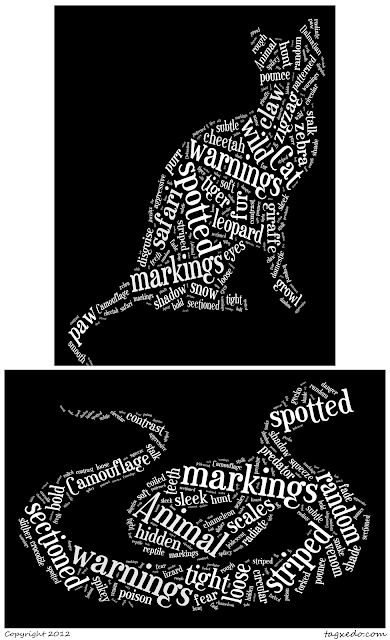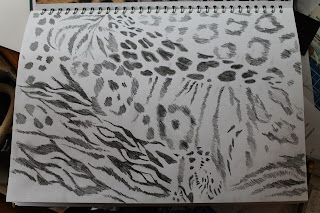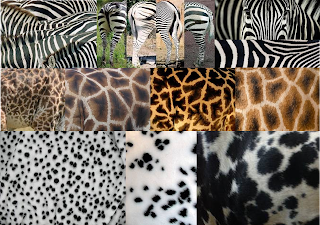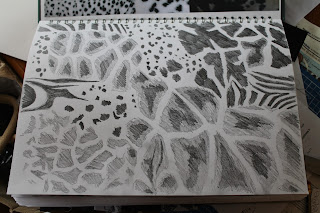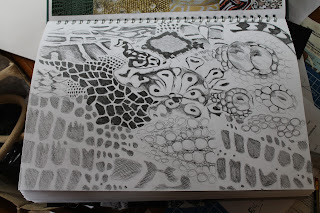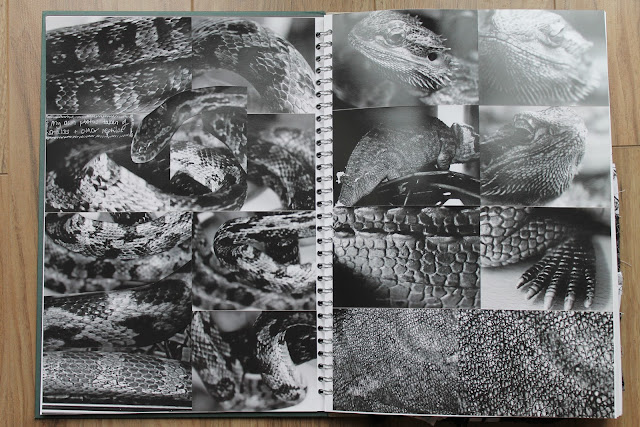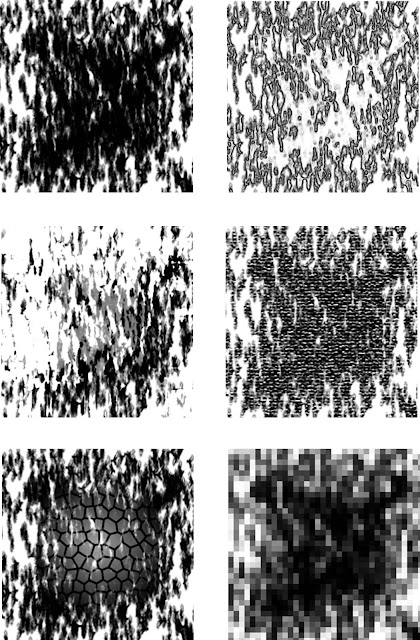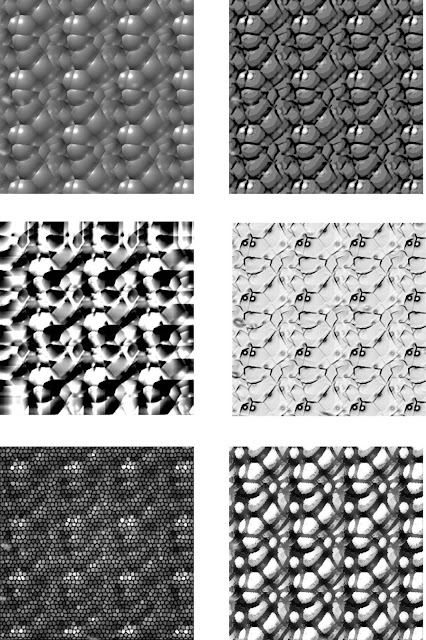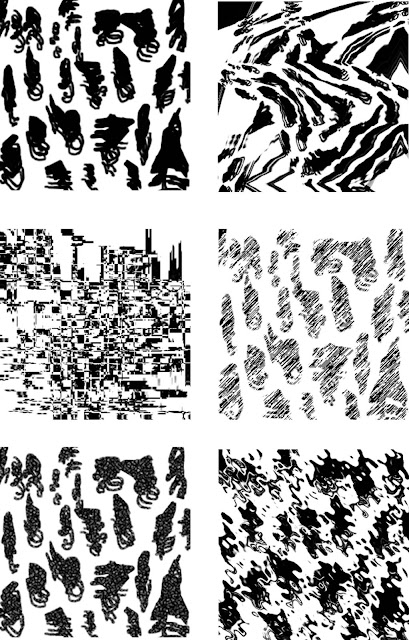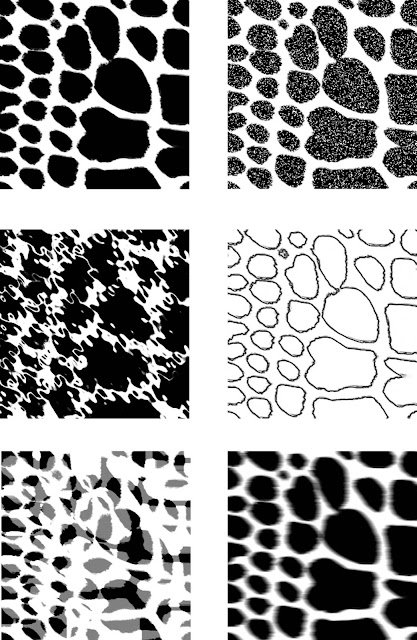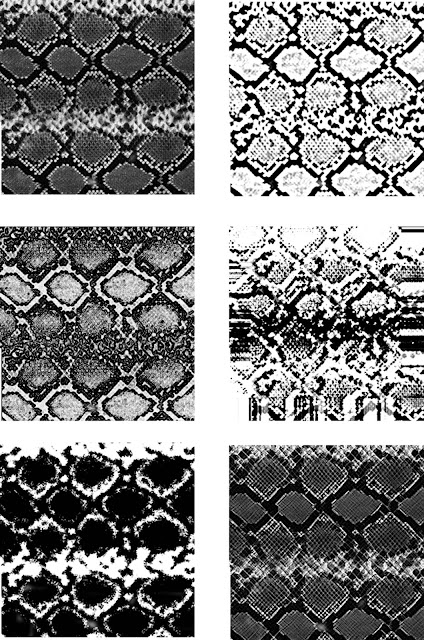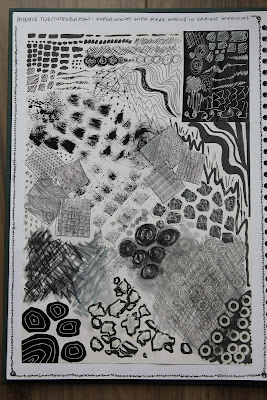To help gather my initial thoughts for this module I produced 'word clouds' on the first two creatures that came to mind: cats and snakes. These word clouds are shown below. I found this to be a useful exercise as it made me consider a wide range of aspects of these animals such as feelings and textures rather than just the obvious visual patterns from their markings.
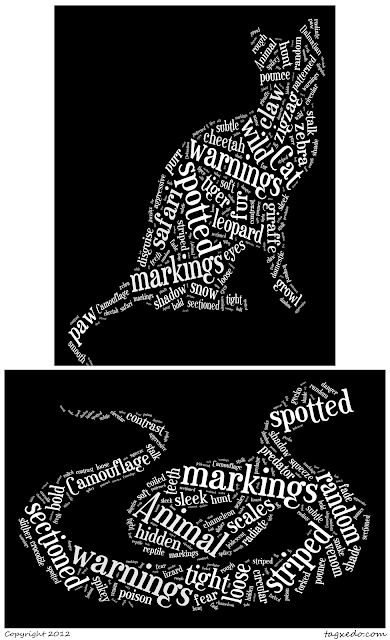 |
| 2/intro/1: Word clouds to help focus ideas |
Following on from these initial thoughts I created 3 moodboards using pictures I found from searching on Google images. The first of these looked at wild cat markings (such as tigers and leopards), the second a range of animals (such as giraffes, zebras and dogs) and finally the third a range of snake/reptile markings. From each moodboard I sketched a page of marking that caught my eye. This was a very helpful exercise for later on in the project when I needed to replicate these marks through printing etc. This work also compliments the work produced in chapter 4. The moodboards and sketches are displayed below:
 |
| 2/intro/2: Moodboard 1 |
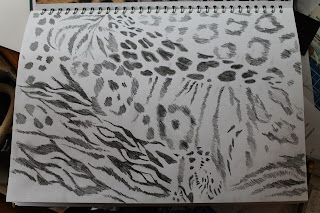 |
| 2/intro/3: Sketches from moodboard 1 |
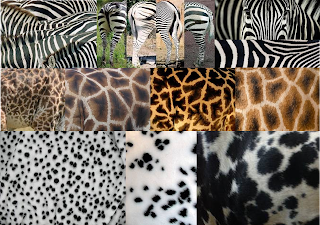 |
| 2/intro/4: Moodboard 2 |
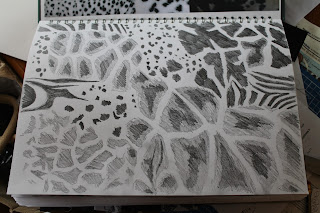 |
| 2/intro/5: Sketches from moodboard 2 |
 |
| 2/intro/6: Moodboard 3 |
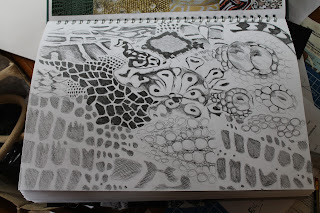 |
| 2/intro/7: Sketches from moodboard 3 |
Working in a school, I am very lucky that I have access to resources that most people would not be able to see. One such resource proved very helpful with this research for this project. In one of the school's science labs there are several reptile and snake tanks. I was able to hold the snakes and gain a first hand appreciation of their beautiful skin textures and markings. I took a range of photos of the creatures which I have collaged together into my sketchbook (see below image). I specifically used these photos in chapter 4 to inspire further sketches of markings. The second picture below shows one of my favourite photographs of 'Ziggy the snake' closer up. I particularly like these markings as there are two 'layers': The first is the darker pattern on the skin contrasting with the paler background. The second is the pattern of the scales themselves and the way in which the shadows between each one create their own distinct shapes.
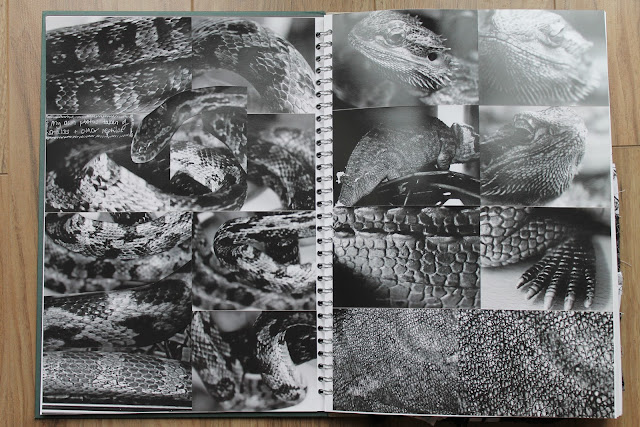 |
| 2/intro/8: My own photos of reptiles and snakes |
 |
| 2/intro/9: Photograph of 'Ziggy the snake' |
After being particulary inspired by the reptiles and snakes I decided to create a page of typography that highlighted all the words that came to my mind while studying these creatures. The idea was to make the word so that the word appeared visually to represent its meaning. See image below for this.
 |
| 2/intro/10: Typography |
For the next stages of my research I turned to Photoshop for mark making activities. Using this computer programme's brushes and filters I tried to replicate some of the patterns and textures from both my moodboards and own photos. The following images show the results of these experiements. Some attempts were more successful than others and the better ones helped me later on in the project when printing my own papers and fabrics.
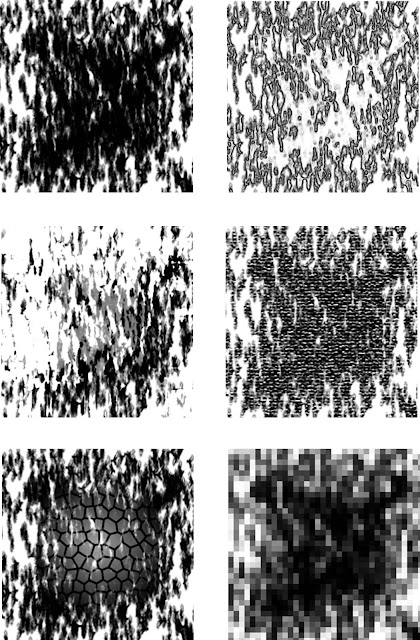 |
| 2/intro/11: Mark making sheet 1 |
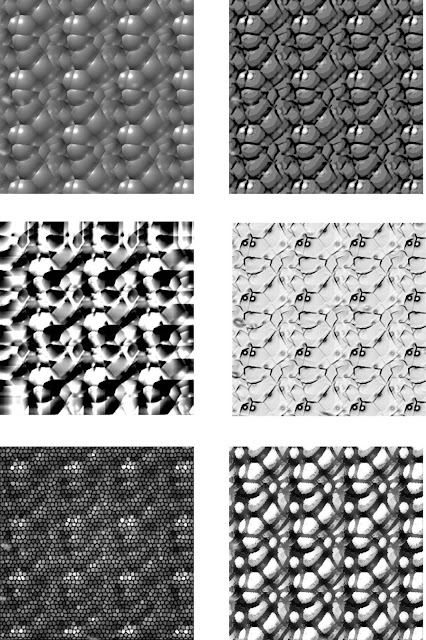 |
| 2/intro/12: Mark making sheet 2 |
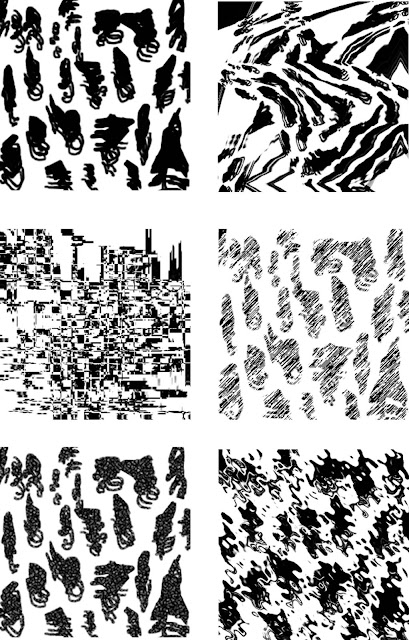 |
| 2/intro/13: Mark making sheet 3 |
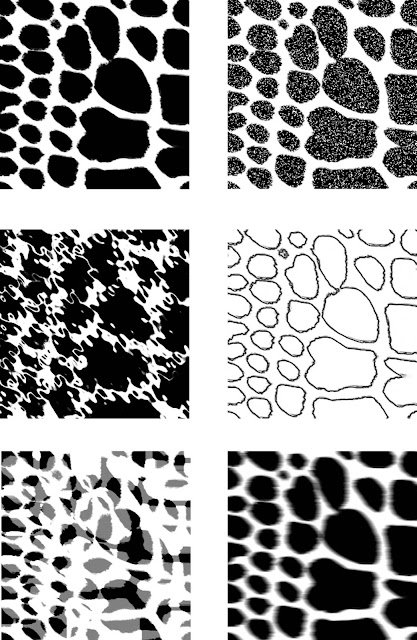 |
| 2/intro/14: Mark making sheet 4 |
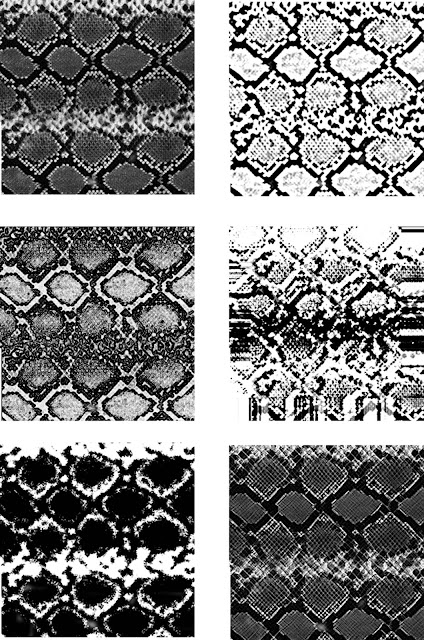 |
| 2/intro/15: Mark making sheet 5 |
To finish off my research (introduction) section for this module I produced a page of experiments with mark making using a wide variety of mediums. The marks were drawn/scribbled, rubbed, dabbed, rubbed, collaged and I used both black and white mediums for different effects. The resulting page is shown in the below image.
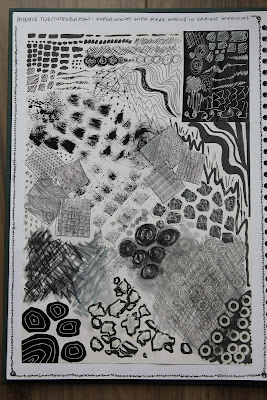 |
| 2/intro/16: Manual mark making |